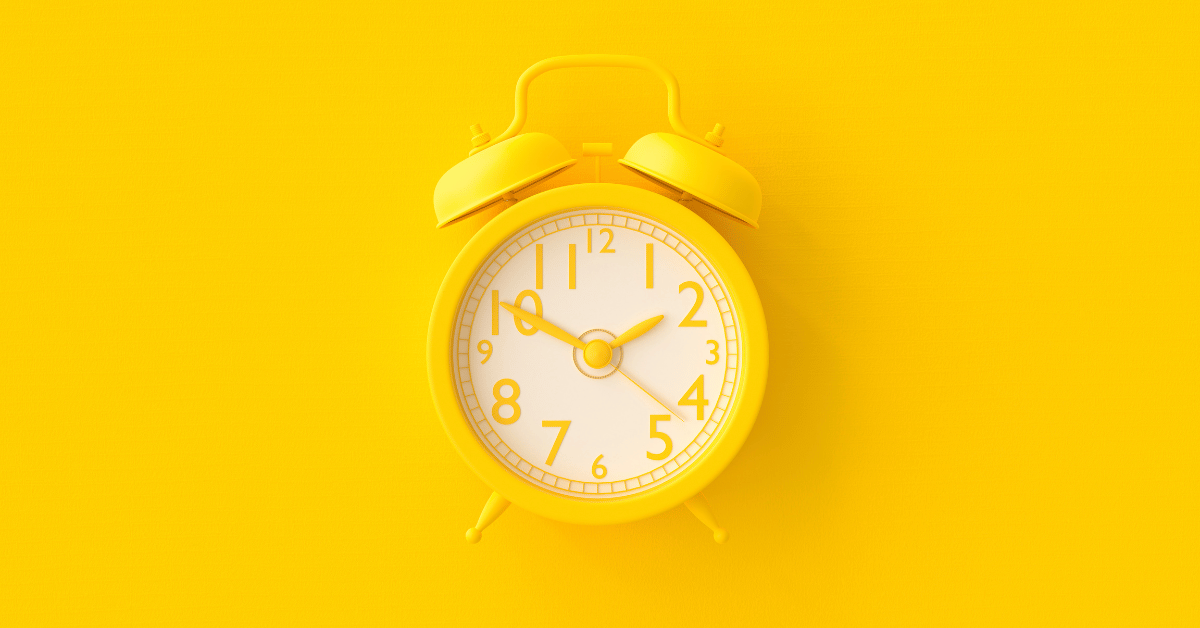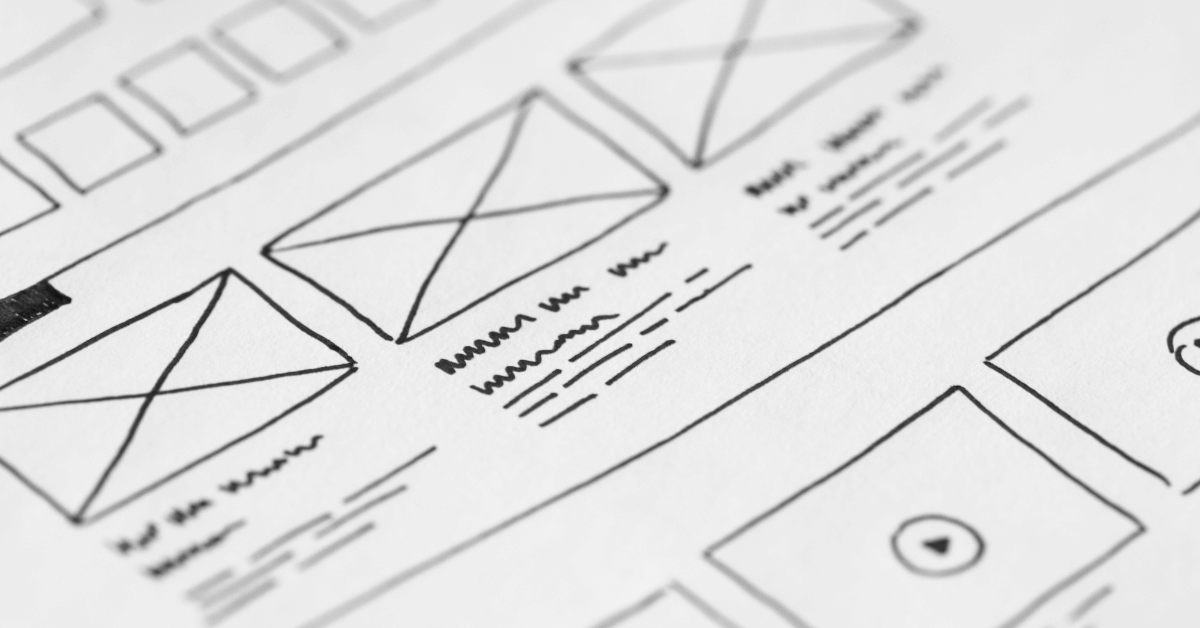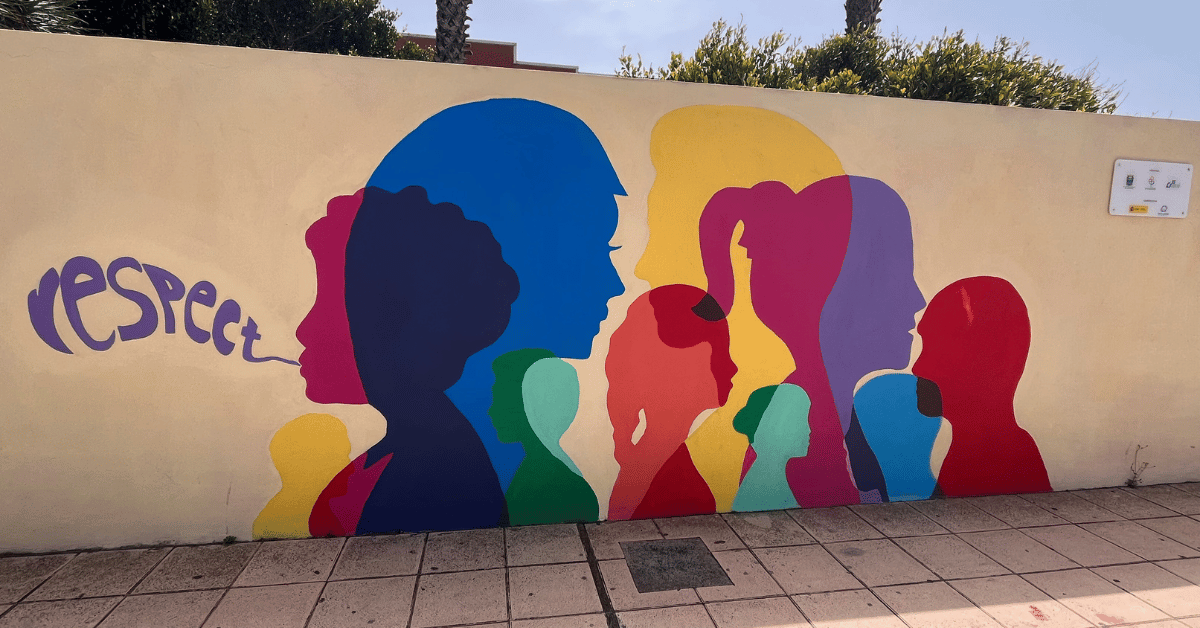Read time: 6 minutes
TLDR: If your website isn’t built with WCAG website accessibility in mind, it’s excluding people and putting you at legal risk. WCAG is the standard for making your site usable by all. DIY builders like Squarespace and Wix do not make your site compliant by default. Real compliance takes thoughtful design, regular testing, and expert support. At Bay Laurel, every site starts with WCAG 2.2 Level AA as the baseline.
Want the full breakdown? Keep reading.
Accessibility isn’t just about screen readers. It’s about your cousin with ADHD, your client with aging eyes, and someone scrolling your site one-handed on a cracked phone at midnight.
What is WCAG Website Accessibility?
WCAG stands for Web Content Accessibility Guidelines. These are international guidelines created by the W3C to help make websites more accessible for people with disabilities. That includes individuals who use screen readers, navigate with keyboards, or experience visual, hearing, or cognitive differences.
WCAG gives you a framework for making your website easier to use, no matter how someone interacts with it.
The 4 Principles of WCAG
WCAG is built around four core principles. Your website should be:
- Perceivable – Can users see or hear the content in a way that works for them?
- Operable – Can they navigate your site without a mouse, or by using assistive tech?
- Understandable – Is the content clear and predictable?
- Robust – Will your site work well with different browsers and assistive technologies?
These principles keep accessibility practical and people-focused.
Is WCAG the Same as ADA Compliance?
Not exactly. But they are closely related.
The ADA is a United States civil rights law that protects people with disabilities. It requires businesses and organizations to provide equal access, which now includes websites and digital tools.
The ADA does not spell out specific technical standards. But in practice, most organizations follow WCAG website accessibility as the standard to show they are meeting ADA requirements. The Department of Justice has stated that WCAG 2.1 Level AA is a reasonable benchmark.
Here’s the core difference:
WCAG is the guide. ADA is the law.
- ADA is the legal requirement. It is enforced and can lead to lawsuits if your site is not accessible.
- WCAG is the how-to guide. It is not a law, but it is widely accepted as the standard to follow.
Want to go deeper? This breakdown by Jonar Sabilano does a great job explaining the key differences between WCAG, ADA, and Section 508. If you’re ready to nerd out on compliance details (or just want a clearer picture), it’s worth a read.
So… Is Squarespace (or Wix, or Shopify) WCAG Compliant?
No DIY website builder is fully WCAG compliant out of the box.
Not Squarespace. Not Wix. Not Shopify. Not any of them.
If you’ve built a site using Squarespace, Wix, or Showit, you probably weren’t thinking about WCAG compliance. You’re not alone. Most DIY site builders don’t make that part of the conversation.
Yes, these platforms offer some accessibility-friendly features. Things like keyboard navigation or text resizing. But that’s the floor, not the ceiling. Compliance takes a lot more than dragging and dropping a few sections and hoping for the best.
Here’s what you’re not getting with a DIY setup:
- A full audit of your site’s accessibility gaps
- Custom fixes for things like contrast issues, missing alt text, confusing navigation, or unlabeled form fields
- Confidence that your site won’t get flagged (or worse, sued) for ADA violations
Even Squarespace says it themselves: they don’t guarantee accessibility or legal compliance. That responsibility? It falls on you.
So while it’s possible to build a WCAG-compliant site with these tools, it’s not automatic. And honestly? You shouldn’t have to figure this out on your own.
If you care about reaching more people, building trust, and staying protected, it’s worth working with someone who understands how accessibility actually works.
If you want a deeper look at Squarespace specifically, this article from the Bureau of Internet Accessibility does a great job explaining the platform’s strengths, limitations, and the extra steps you’ll still need to take to meet WCAG website accessibility standards.
How Do I Make My Website WCAG Compliant?
Making your website accessible isn’t a one-time fix. It’s an ongoing process of thoughtful design, regular testing, and real accountability. Here’s how to approach it:
Start with the Basics
Accessibility is built around four key ideas:
- Can people perceive your content?
- Can they use it without a mouse?
- Is it clear and easy to follow?
- Does it work well with different tools and devices?
If your site checks those boxes, you’re moving in the right direction.
Know Your Goal
Most businesses aim for WCAG 2.2 Level AA compliance. It’s the current standard that balances usability and legal protection.
Audit Your Site
Use a mix of tools to check for common issues:
- Try an accessibility checker for a quick scan
- Test your site using just a keyboard
- Use a screen reader to experience your site from a different perspective
These steps will highlight problems like missing alt text, poor contrast, unlabeled buttons, or awkward navigation.
Fix What’s Not Working
Once you spot the issues, fix them at the root:
- Add clear alt text to every image
- Use proper heading levels (no skipping from H1 to H4)
- Label all form fields
- Improve color contrast
- Avoid vague link text like “click here”
- Make sure everything works without a mouse
If you use audio or video, make sure captions and transcripts are included.
Keep Accessibility Top of Mind
Your job isn’t done after launch.
- Recheck your site after every big update
- Write an accessibility statement that explains your commitment
- Document your changes to show you’re making a good-faith effort
A Note About “Easy Fix” Tools
Accessibility overlays and one-click widgets are not real solutions. They might help with surface-level issues, but they don’t replace proper design, code, and testing. If you’re serious about accessibility, you need more than a plugin.
Need Help Making Your Site Accessible?
At Bay Laurel, every website we build starts with WCAG 2.2 Level AA compliance. That is our baseline, not an upgrade.
We do not use quick-fix overlays or gimmicks. We build with accessibility in mind from the start, so your site works for more people and helps protect your business from legal risk.
Here is the reality. A recent analysis of over 10 million web pages found that:
- 98% failed on basic menu accessibility
- 83% failed on buttons
- 71% failed on forms
This isn’t a niche problem. They are major barriers for real people trying to use your site. Most platforms and templates simply do not go far enough, and one small update can easily break compliance without you even knowing it.
That is why accessibility needs to be built by someone who actually knows what they are doing. Someone who keeps it top of mind, every step of the way.
Most businesses don’t set out to exclude people. But without accessibility, they do.
If you’re ready to take your website to the next level and connect with a wider audience, reach out to our San Francisco marketing agency today.