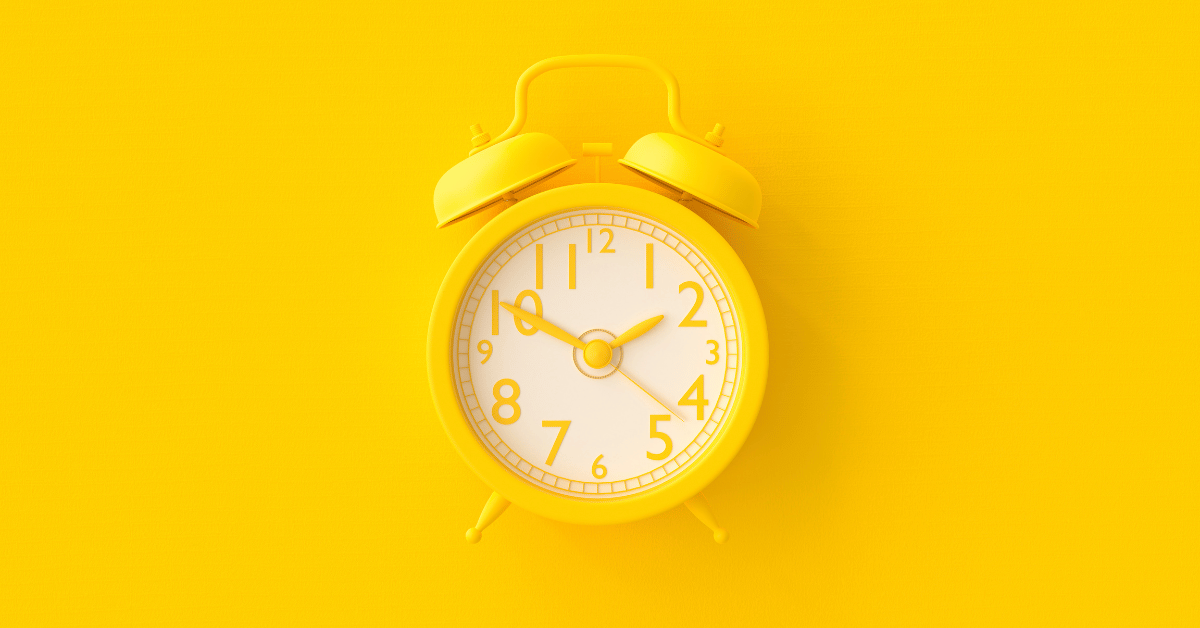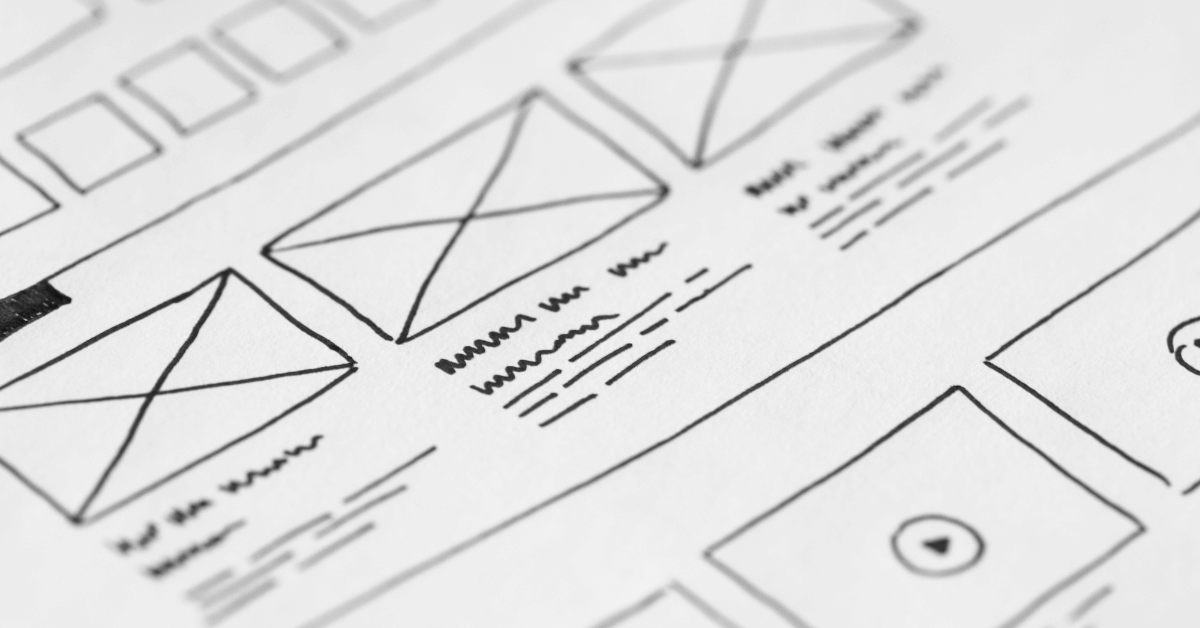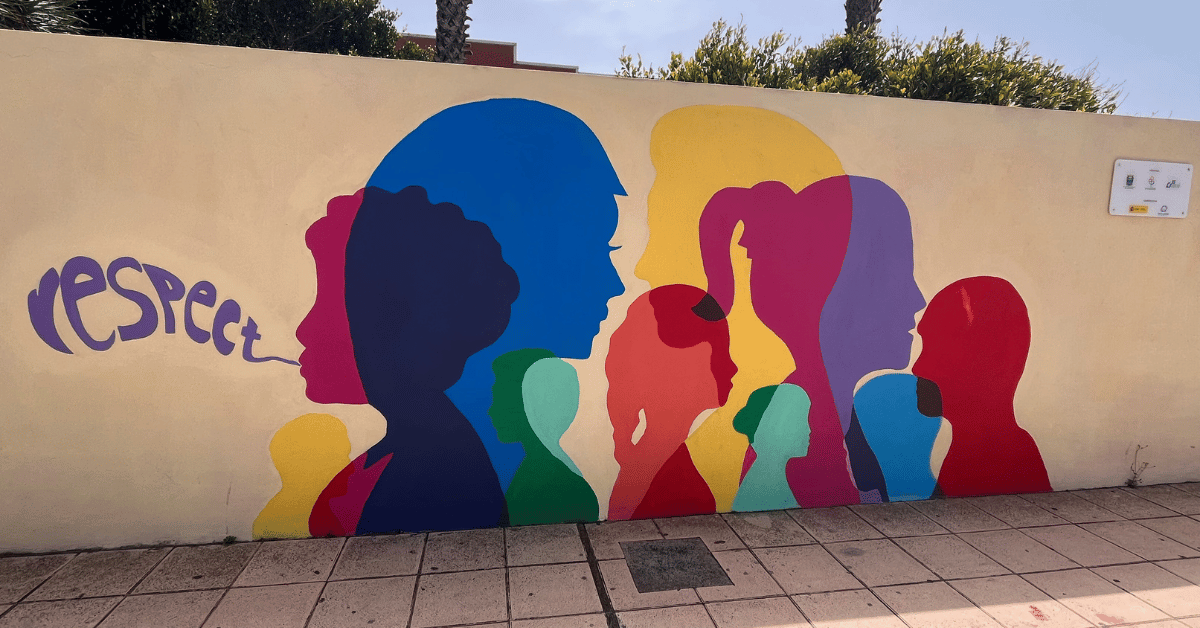Read time: 4 minutes
At Bay Laurel Solutions, we build websites with security, performance, and trust at the core. But even the most secure site cannot protect you if a phishing scam slips into your inbox.
Phishing scams are one of the fastest-growing threats online. In 2024, the FBI’s Internet Crime Complaint Center received 859,532 complaints with reported losses of 16.6 billion dollars, and phishing or spoofing was the single most reported category with 193,407 complaints. These scams have evolved far beyond outdated “Nigerian prince” emails and now mimic trusted brands with frightening accuracy.
We are sharing this guide with our community because cybersecurity is bigger than your website. Your financial data, customer information, and digital reputation are at risk if you fall for a phishing attempt. The good news is that scammers leave digital fingerprints. Once you know how to spot them, you can protect yourself and your business.
Here are 12 phishing scam warning signs, plus quick defenses to help protect your business online.
1. Suspicious Email Addresses with Subtle Typos
Phishers create email addresses nearly identical to legitimate companies, changing just one character.
Examples:
- netflix-billing.com instead of netflix.com
- amaz0n.com with a zero instead of the letter O
Quick defense: Check the full email address, especially after the @ symbol. Compare it to the official company domain before clicking anything.
2. Urgent Action Required
Messages like “Your account will be suspended in 24 hours” are designed to make you panic and click.
Quick defense: If you feel pressured, pause. Open a new browser tab, type the official web address, and check your account directly.
3. Generic Greetings Instead of Your Name
Phishing emails often start with “Dear Customer” or “Hello User” because they’re sent to thousands at once.
Quick defense: Legitimate companies will use your name if they have it. Be cautious if they don’t.
4. Poor Grammar and Awkward Wording
Professional organizations rarely send messages with multiple typos or strange phrases like “Kindly do the needful.”
Quick defense: If the writing quality feels off for the brand, it might be a scam.
5. Links That Hide Their Destination
A “Click here” link might lead to a malicious website.
Quick defense: Hover over links (or press and hold on mobile) to preview the URL. If it’s not the official domain, don’t click.
6. Requests for Sensitive Information
No legitimate company will ask for your password, full credit card number, or Social Security number through email.
Quick defense: Treat these requests as suspicious and contact the company using verified information.
7. Unexpected Attachments
Phishing emails often include fake invoices or documents containing malware.
Quick defense: Never open an attachment you weren’t expecting. Confirm with the sender through another method first.
8. Missing Security Features on Login Pages
Real login pages show a padlock icon and https at the start of the web address.
Quick defense: If these are missing or the domain looks slightly off, close the page.
9. Too-Good-to-Be-True Offers
Scammers lure victims with fake prizes or giveaways like “Free iPhone!”
Quick defense: Search for the promotion on the official site. If it’s not there, it’s probably a scam.
10. Messages That Bypass Official Communication Channels
Banks and major services use secure internal messaging for account issues — not random email links.
Quick defense: Log in to your account directly through the official site or app to check.
11. Off-Brand Logos or Visuals
Look for blurry images, outdated designs, or wrong colors in suspicious messages.
Quick defense: Compare to a legitimate email from the same company to spot differences.
12. Unusual Payment Requests
Scammers often request gift cards, cryptocurrency, or wire transfers because they’re untraceable.
Quick defense: Refuse unusual payment methods and confirm directly with the organization.
Protecting Your Business from Phishing Scams
Phishing prevention is important for every business. Even with strong website security, smart inbox habits can prevent costly losses. Share this list with your team, your clients, and your community. A few seconds of caution can prevent months of damage.
If you think you have been targeted or scammed, report it to the FBI at IC3.gov. Reporting helps recover assets and protects others. Stay vigilant, stay informed, and keep your business protected.
For more phishing scam resources and examples, visit apwg.org.
Staying secure online is a team effort. We are here to help you strengthen your defenses so your business, your customers, and your community can thrive with confidence.